Things you'll need
Xplorer 360 link soon
Sppf RapidShare: 1-Click Webhosting
Net frame work Download details: .NET Framework Version 2.0 Redistributable Package (x86)
Cmr2 RapidShare: 1-Click Webhosting
Xport or xsata XSATA - The Ultimate XB360 Hard Drive Space Saver...
Mods MEGAUPLOAD - The leading online storage and file delivery service
Step 1. Opening the HDD
Open Xplorer 360.
Open > Haddriver or memcard....

Step 2 Locating the maps.
Click Partiton 3 > Compatibility > Xbox 1 > Tdatat > 4d530064 > $c. The 3 folders you see before you contain the new halo 2 maps.

Step 3. Extracting the map(s)
Right click a map > Extract...
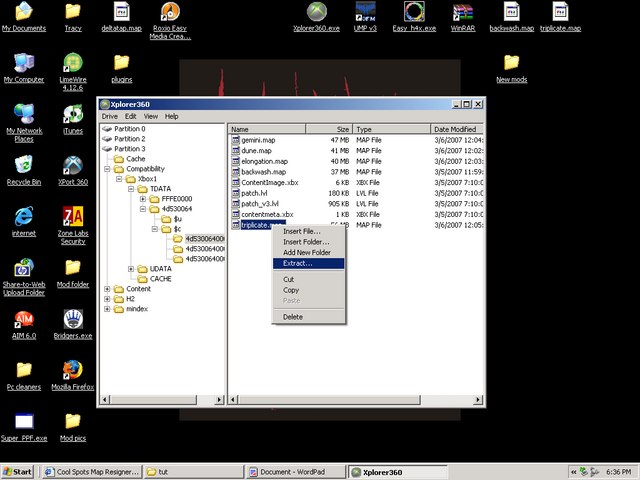
If you have no clue what your doing I would recommend you put the map on your desk top so there easyer to find.

Step 4. Applying the Sppf
Open Sppf.
Click the floppy disk to the right of map file, find your map.

Do the same for patch file but find the corresponding sppf.

Apply the patch.
Click apply Supper ppf patch.

Step 5. Resiging the map.
Open CMR.
Open your map, then click sign map.

Step 6 Putting the maps back on the HDD.
Follow steps 1 & 2 to get back to your maps. Right click the map you just modded > Insert file (insert the maps you just modded)

Step 6. Delete the orignal file.
Right click > delete.

Xplorer 360 link soon
Sppf RapidShare: 1-Click Webhosting
Net frame work Download details: .NET Framework Version 2.0 Redistributable Package (x86)
Cmr2 RapidShare: 1-Click Webhosting
Xport or xsata XSATA - The Ultimate XB360 Hard Drive Space Saver...
Mods MEGAUPLOAD - The leading online storage and file delivery service
Step 1. Opening the HDD
Open Xplorer 360.
Open > Haddriver or memcard....

Step 2 Locating the maps.
Click Partiton 3 > Compatibility > Xbox 1 > Tdatat > 4d530064 > $c. The 3 folders you see before you contain the new halo 2 maps.

Step 3. Extracting the map(s)
Right click a map > Extract...
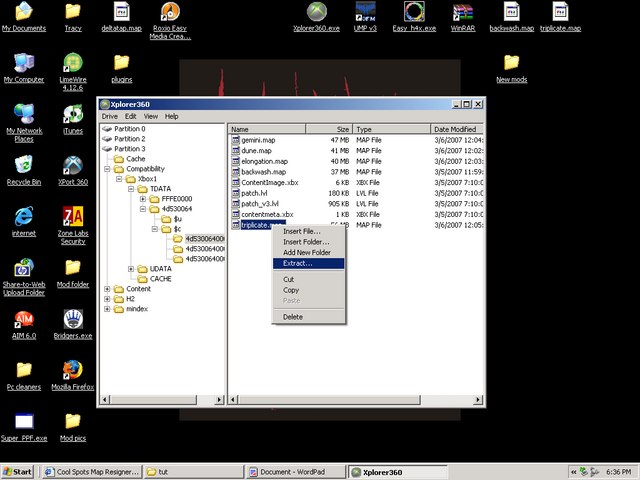
If you have no clue what your doing I would recommend you put the map on your desk top so there easyer to find.

Step 4. Applying the Sppf
Open Sppf.
Click the floppy disk to the right of map file, find your map.

Do the same for patch file but find the corresponding sppf.

Apply the patch.
Click apply Supper ppf patch.

Step 5. Resiging the map.
Open CMR.
Open your map, then click sign map.

Step 6 Putting the maps back on the HDD.
Follow steps 1 & 2 to get back to your maps. Right click the map you just modded > Insert file (insert the maps you just modded)

Step 6. Delete the orignal file.
Right click > delete.


